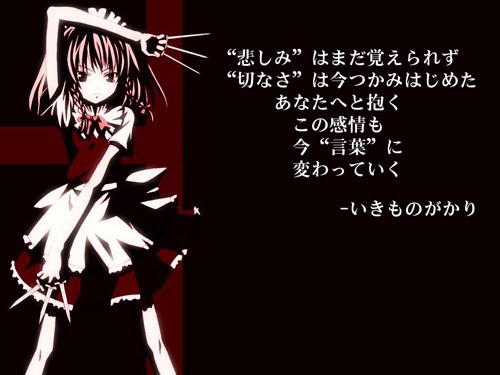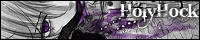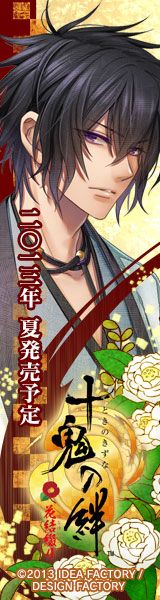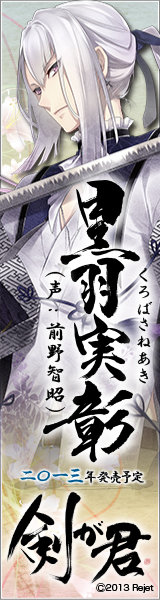This is a point of life in which I never want to look back, ever.
I'm just waiting for reality to crash onto my dreams.
Truly, I AM that pessimistic and have EXTREMELY LOW self-confidence.
Anyways, I'm done with my finals and have all the time in the world to enjoy the things that I have resisted for the past few months, which is to play games, read manga and a whole lot of backed-up side projects.
She's trying to make the world a crazier place
So today, I'm going to ramble about MP3s.
I'd separate my life into pre-MP3 and post-MP3.
Pre-MP3 life lasted around 13 years of my life.
My only source of music was either from the radio or from the television.
The only instrument I knew how to play was the recorder and the annoying scratchings on my dad's Erhu.
Post-MP3 started the day my dad bought my bro and I our first ever portable music player.
Bro has gone onto using a current gen MP3 player (Walkman X-series) while my faithful old NW-HD5 is still with me.
When it comes to the music files that I put in, I'm still rather unsatisfied with the current range of players with their programmed codecs.
Only when the day comes that MP3 players actually support lossless formats like FLAC or APE will I think that the industry has made any progress.
I'm pretty picky on what I listen to; it's either I like it at first hearing or I won't like it at all.
I don't really have a set genre of music that I like either; and I've left the western music scene and have been listening to Japanese songs for some time now.
Now, on what I put into my MP3...
I have around 20GB of memory and have only used about 4GB of it, more or less.
Over the years, I've probably collected tracks of various qualities; or shall I say bitrates.
Knowing my limitations (or rather the limitations of my device), the best quality I can hope for is 320kpbs (lossy).
Lossless is totally out of the question; unless you don't mind taking your notebook/ laptop to where ever you are.
The thing is, it's rather hard to find tracks that are high quality.
I mean, people tend to rip and encode the tracks at 128, 192 or even worse, 96kpbs just to save on space.
I've gotten tracks that are low quality and sound so bad that I'd rather wait longer and try harder to search for a better quality encoding.
It's even harder when it's a dialog instead of a song.
320 tracks tend to have a more realistic and 'in-your-ear' feel; in other words, it's like you're actually an active participant in the scene, especially in the case of the 'dummy conversations' which is becoming a trend in the ドラマ CD world.
'Dummy conversation' type drama is my current obsession.
And the only way to truly enjoy the realistic feel of having the guy's voice actually sound like he's talking to you instead of through a device and earphones is with a good quality track.
What I can't buy, I find.
Many supply the tracks by low quality formats while some hold true to quality and have 320 encodings.
But what I enjoy the most is people who sends them by APE, TTA, ISO, NGR and FLAC, along with a CUE to split the tracks.
What that means is sending the tracks by lossless format or by disc image and a CUE sheet file that tells the CUE splitter what and when to split; in other words, you split and convert your own files to any format that you want.
There are some cases where the 320kpbs files isn't properly amplified and it sounds really soft.
And since I'm already such a nit-picker, I wouldn't mind taking the trouble to rip it myself and format it to whatever format and bitrate I want.
I've synced in probably 30% (464 tracks) of theドラマ CD titles that I have and my storage space stands at 13.6 in MP3 while it takes up around 5.3GB of my laptop.
98% of the tracks are 320, 1.5% are 256 (acceptable to me) and 0.5 are 192 and 128.
Encoded in 128 and 192 are mostly songs which I've tried to find in 320k for years but can't.
There's still a lot of tracks to go through, to categorize and to sync.
Since I'm having them titled in their original language (Japanese), it takes a whole lot longer because I have to remove the problematic ID3v1 tag and other metadata, rename the track path name and then input the correct data.
And that also includes the actual release date, publisher and the album cover.
I still do it unconsciously in my campus library, too.